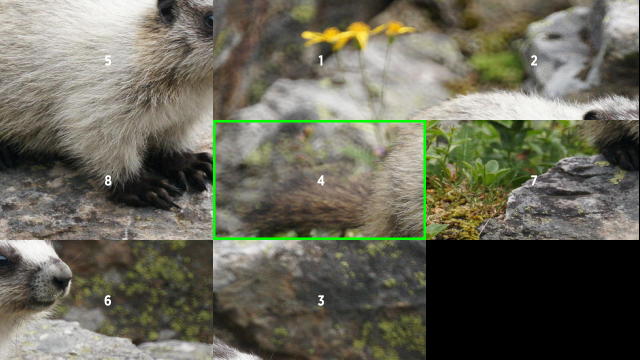Photo Puzzle - Help
Try to arrange the tiles 1, 2, 3, etc. across the top.
Select a tile next to the black hole to slide it into the hole. In the above game, you can select the tile numbered 3 or 7 to move it into the hole in the bottom right corner. Alternatively, you can move entire rows or columns. In the above game, you can select the tile numbered 2 to move both 2 and 7 down. Or select the tile numbered 6 to move both 6 and 3 to the right.
Help solving the 3x3 puzzle
Here are some suggested steps to help you get started solving the 3x3 puzzle:
1. Move tile number 1 to the upper left corner.
2. Move tile number 3 just to the right of tile number 1.
3. Move tile number 2 just below tile number 3. Then move tile number 3 to the right and tile number 2 up, so that you have tiles 1, 2, and 3 in the correct place. You won't have to move them again.
4. Move tiles 4, 5, and 7 to the left and 6 and 8 to the right. Rotate them as necessary until you can solve the puzzle. Alternatively, first move tiles 4 and 7 to the left and tiles 5, 6, and 8 to the right. Good luck!
Once you have mastered the 3x3 puzzle, move on to 4x4.
Help solving the 3x3 puzzle
Here are some suggested steps to help you get started solving the 3x3 puzzle:
1. Move tile number 1 to the upper left corner.
2. Move tile number 3 just to the right of tile number 1.
3. Move tile number 2 just below tile number 3. Then move tile number 3 to the right and tile number 2 up, so that you have tiles 1, 2, and 3 in the correct place. You won't have to move them again.
4. Move tiles 4, 5, and 7 to the left and 6 and 8 to the right. Rotate them as necessary until you can solve the puzzle. Alternatively, first move tiles 4 and 7 to the left and tiles 5, 6, and 8 to the right. Good luck!
Once you have mastered the 3x3 puzzle, move on to 4x4.